new
improved
fixed
Visual Editor
Content Editor
Public Mode
Changelog 1.0.4
Added
- You can now have a more advanced experience when setting up your website Search Engine Optimization (SEO) thanks to automatically generated Hreflang tags and Canonical URLs.
- Images now load faster due to the implementation of the Lazy Loading technique for images and HTML image tags.
- You can now view the widget Microelements along with Widgets on the Visual Editor structure tree.
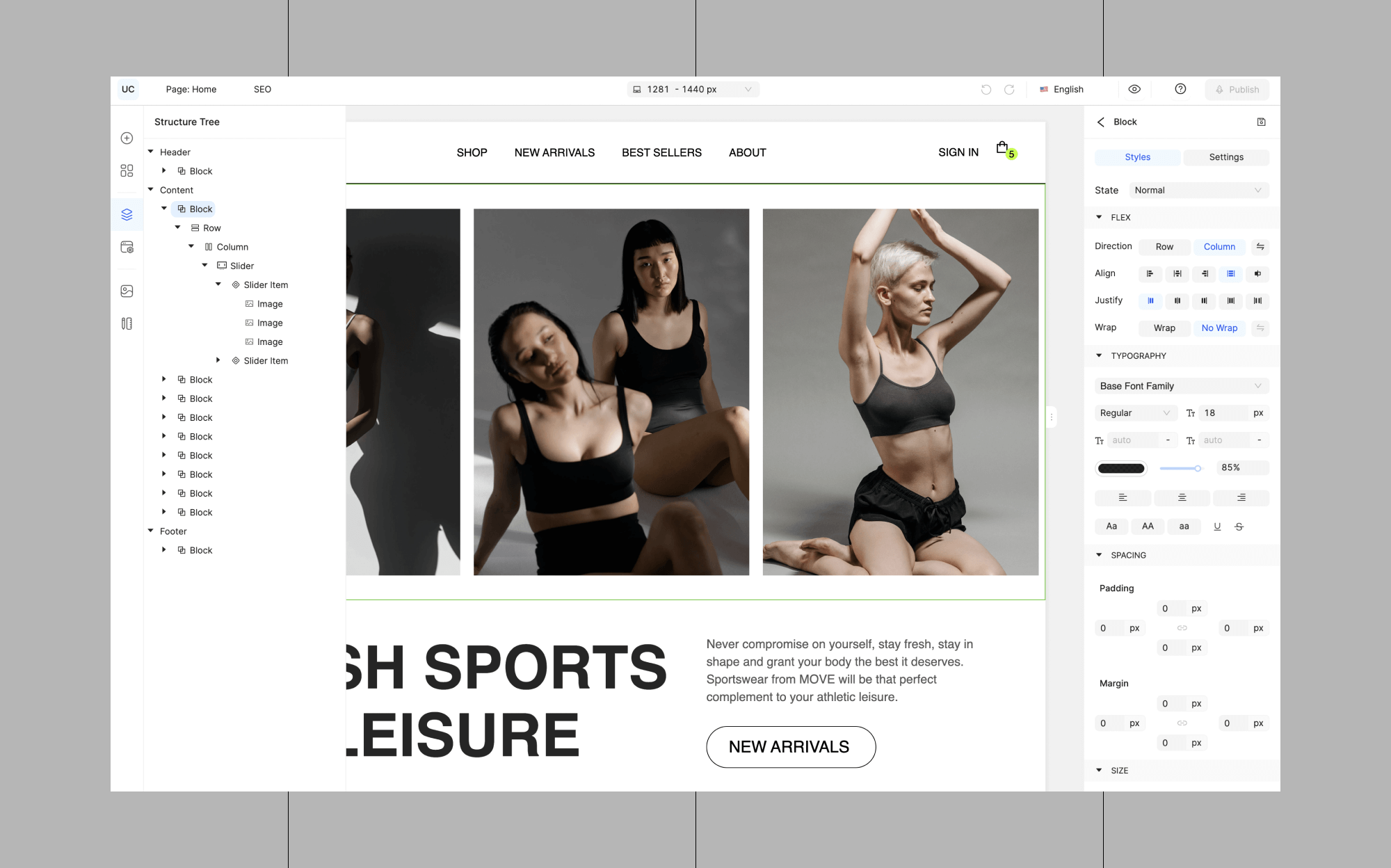
- The Parallax animation type is now available, allowing you to create more dynamic layout designs.
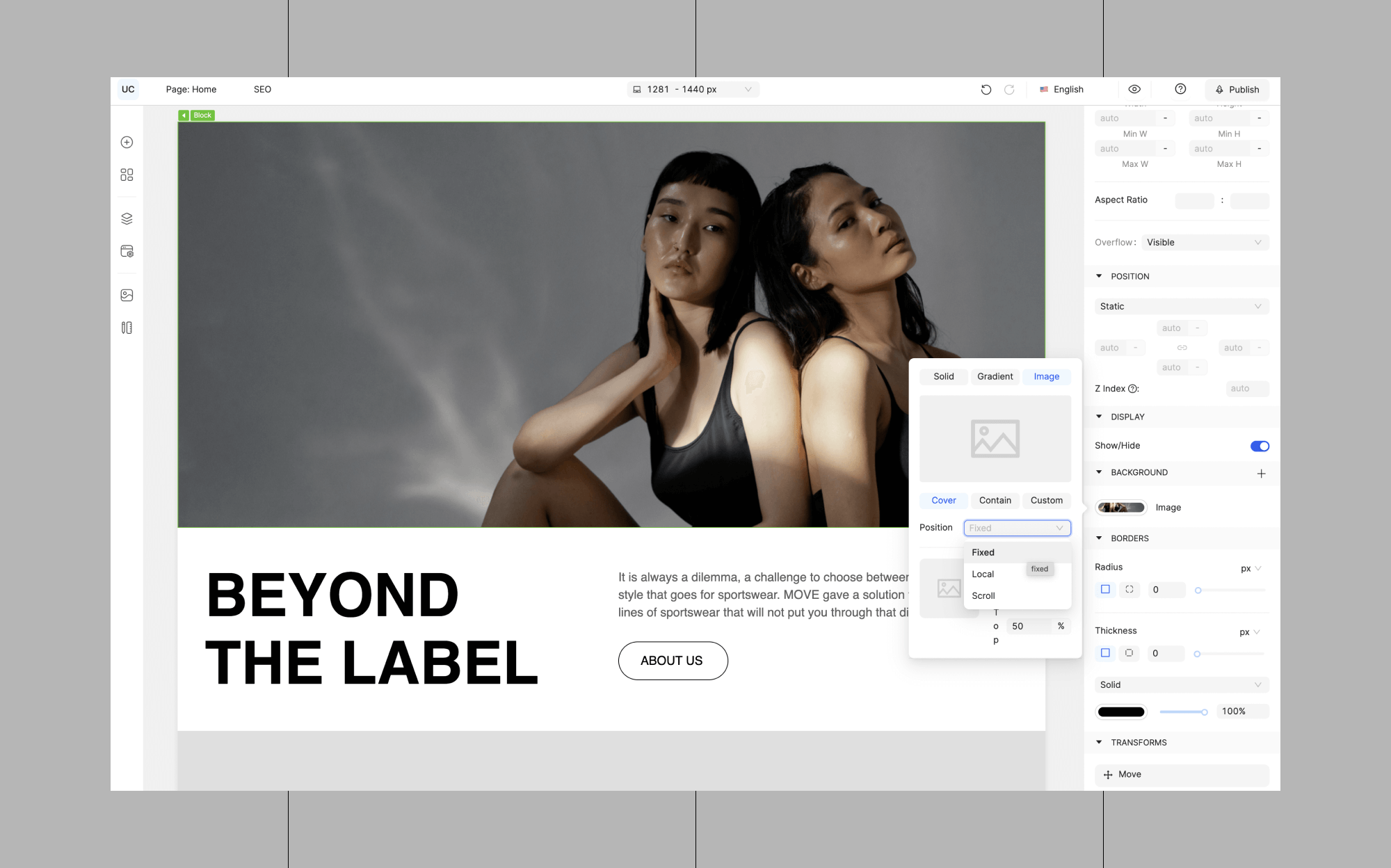
- You can now apply a background color to Blocks.
Improved
- Thanks to the code and architecture optimizations, you can now experience a smoother website performance.
- Fonts now load faster as a result of font render blocking.
- The number of layout shifts has been decreased due to the optimization of Cumulative Layout Shifts (CLS).
- Pages now load faster thanks to the use of Apollo cache for pagination.
- Your users can now input their phone numbers under the appropriate Country name sorted in alphabetical order in the Phone field on the Form widget.
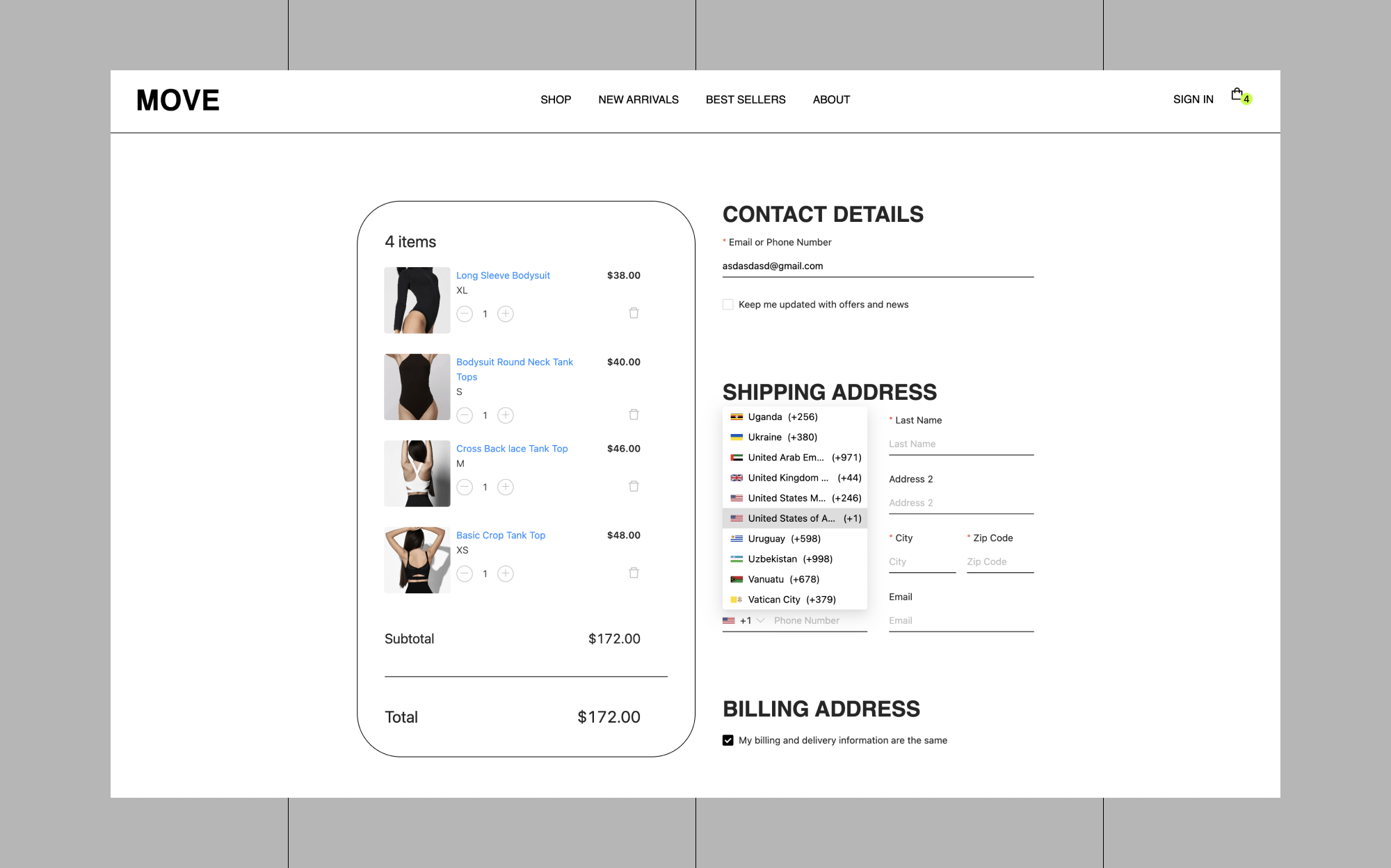
- The interface language on the Visual Editor now matches the one set from your Project Dashboard.
- The default size for the Widget state has been defined to provide a more intuitive UI.
- You can now apply Button styles to the Burger icon of the Menu widget.
Fixed
- The orders are being filtered correctly in the Orders section.
- The logged-in state performs appropriately on the User widget.
- The Login button now displays the appropriate label during loading.
- It is now possible to add priorly uploaded videos to the Video widget from the Media.
- You can now change the image ordering in the Gallery widget.
- It is now possible to add a phone number or an email to the Menu widget as a Menu item.
- A valid error message is displayed if you do not have permission to create/delete pages.
- You can now successfully switch the Language Switcher widget to a list view.
- It is now possible to preview PDF files correctly in the Media app.
- Any changes made on the Pages section now apply to the linked pages on the Menu widget.
- The footer of the My Account widget now displays properly.
