new
Visual Editor
Project Dashboard
Content Editor
Public Mode
SSO/Accounts
UC Bot
Changelog 1.3
Added
- A view is now displayed to your customers during an ongoing migration, informing them about the reason for not being able to make changes to the project.
- Idram payment method is now available for your customers, offering buyers a wider range of local payment options.
- You can now set available Pickup Time Slots for your customers to select when checking out, improving the buyers' user experience.
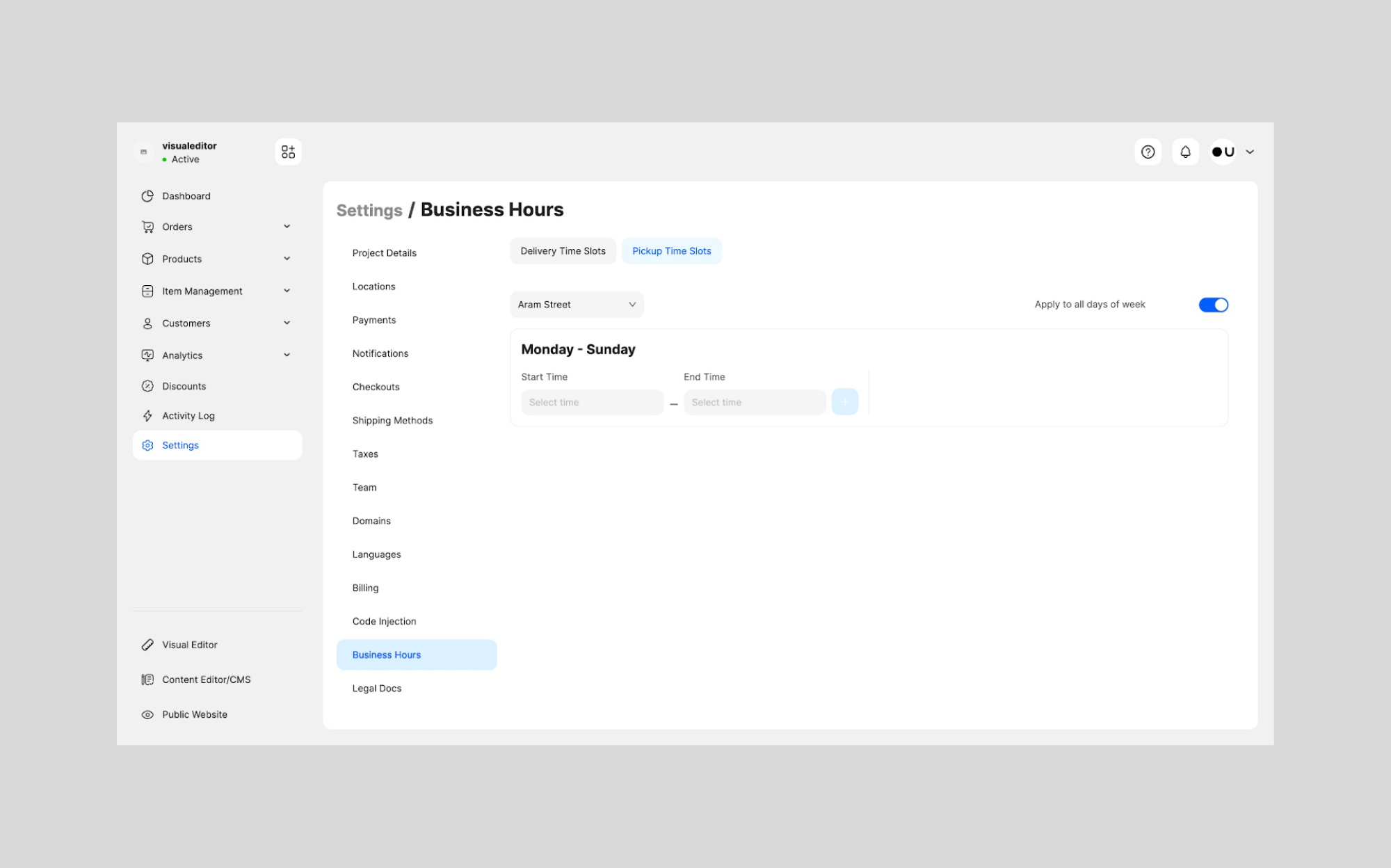
- Your customers now get an error message about incompatible products when adding a product type different from the one(s) existing in the cart.
- The Chosen Delivery Date widget is now available for you to include in the Checkout Steps Summary widget and Thank You page to be displayed to your customers when completing the checkout flow.
- Your customers now get a message validating the phone numbers provided by them for better user experience.
- You can now set the website header background color as the top bar color for the mobile view.
- You can now improve the UX of the Search widget by designing a Loading state to be displayed to your customers while loading.
- You can now set different conditions for a manual coupon discount to run various marketing campaigns.
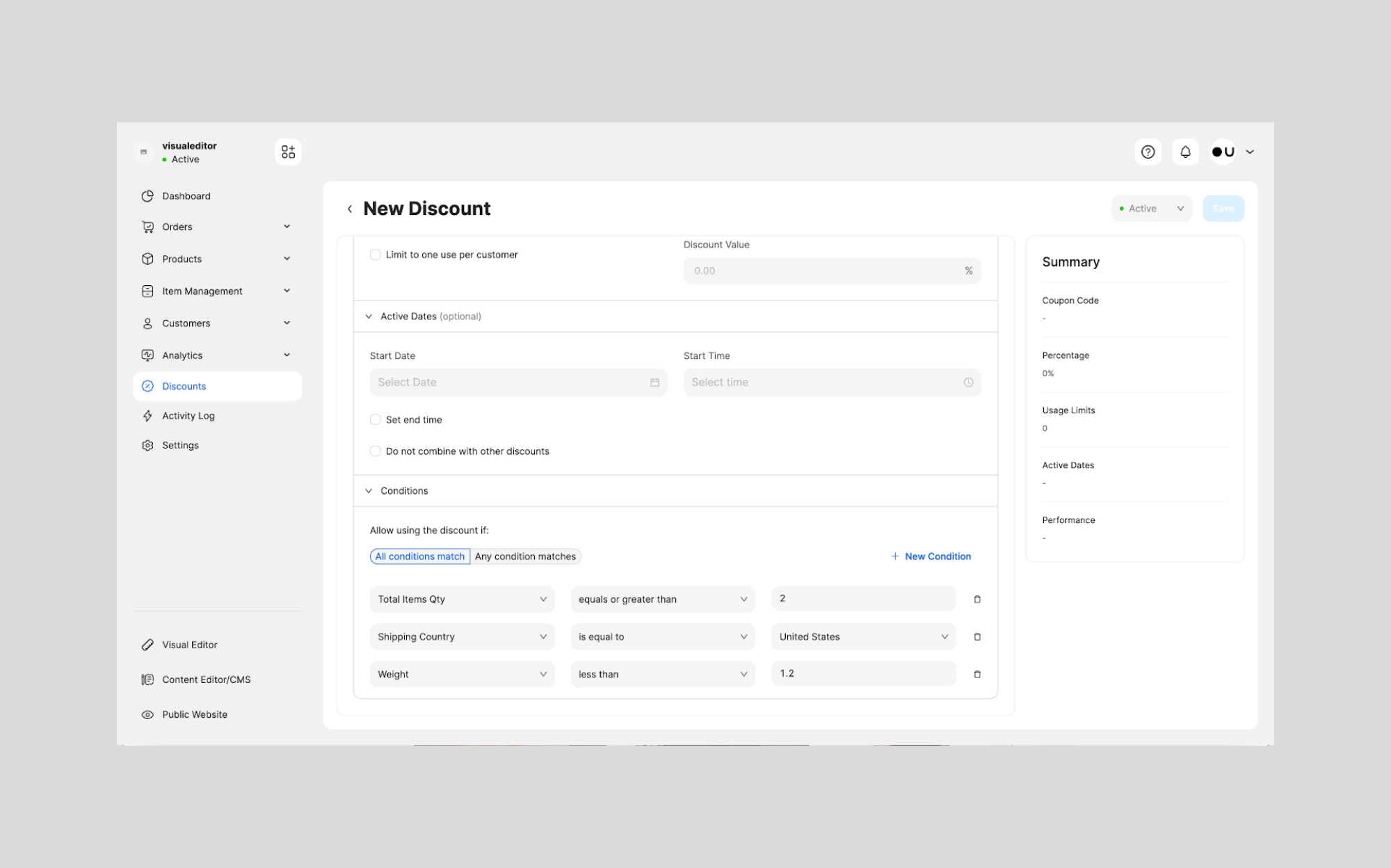
- You can now translate email notification templates into any language, improving customer communication.
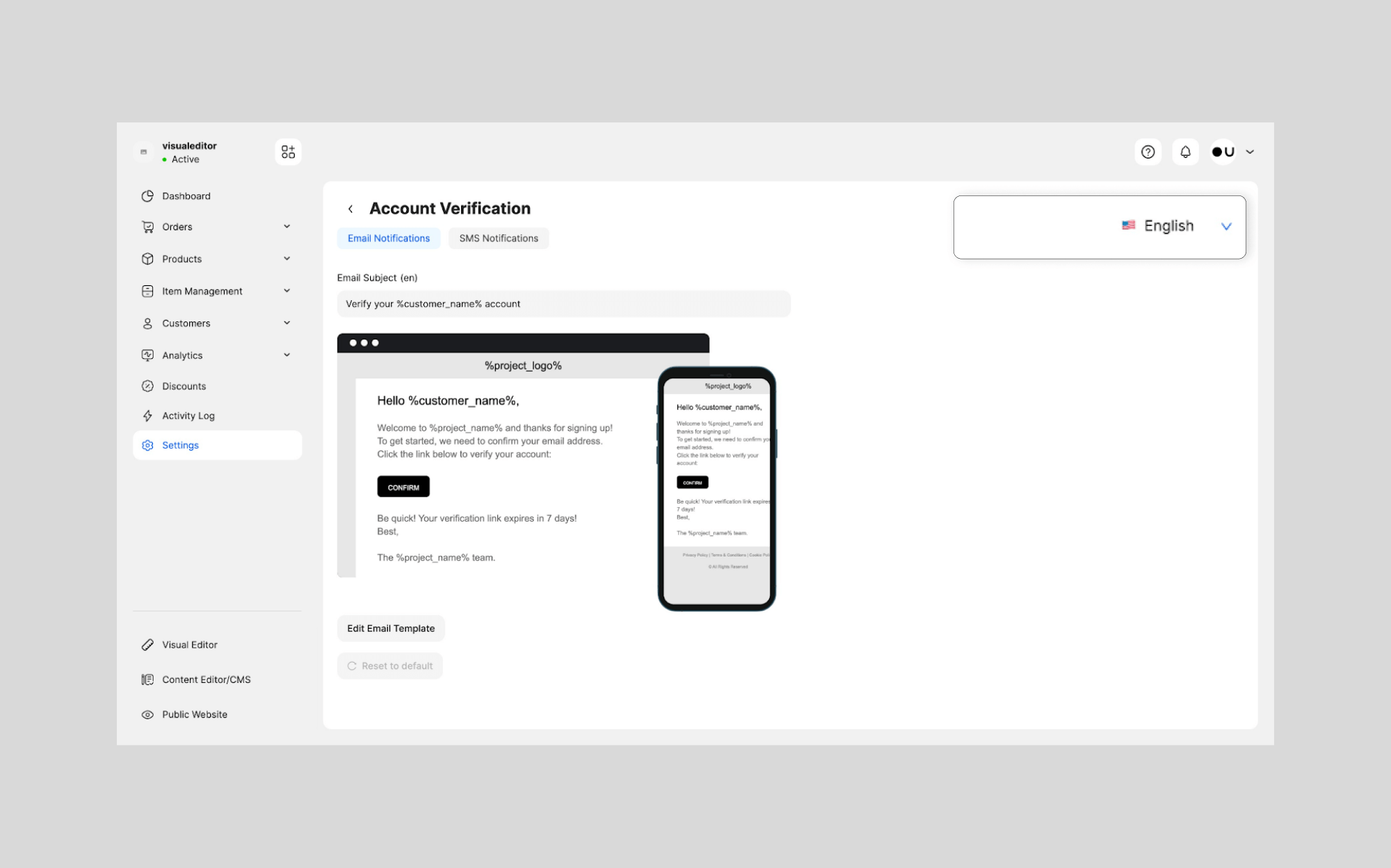
Improved
- Your customers are now required to enter an email address to process the payment when checking out with the PayTabs payment method.
- A validation message is no longer displayed to your customers after choosing a country matching the provided Zip Code.
- Linaria is now used as a styling solution for Visual Editor widgets to achieve code-level improvements.
- Error and validation messages are automatically removed after customers fill in the required fields with the relevant data.
- The Quantity widget is now available as a standalone widget, and you can design and style it separately from the Add to Cart button.
- The Checkout Instructions you have provided are now displayed to your customers in the Shipping Methods and Payment Methods sections during the checkout flow.
- The page URL now contains the specified filters applied by the customers.
- The Language Switcher widget now contains the Lang attribute to improve the SEO.
- Each layout object is now clearly distinguished by a colored border when selecting or hovering over it, making it easier for you to differentiate the objects in the Visual Editor.
- You can now name the Form widget, which allows you to differentiate the data submitted by your customers by the Form name in the Admin Dashboard.
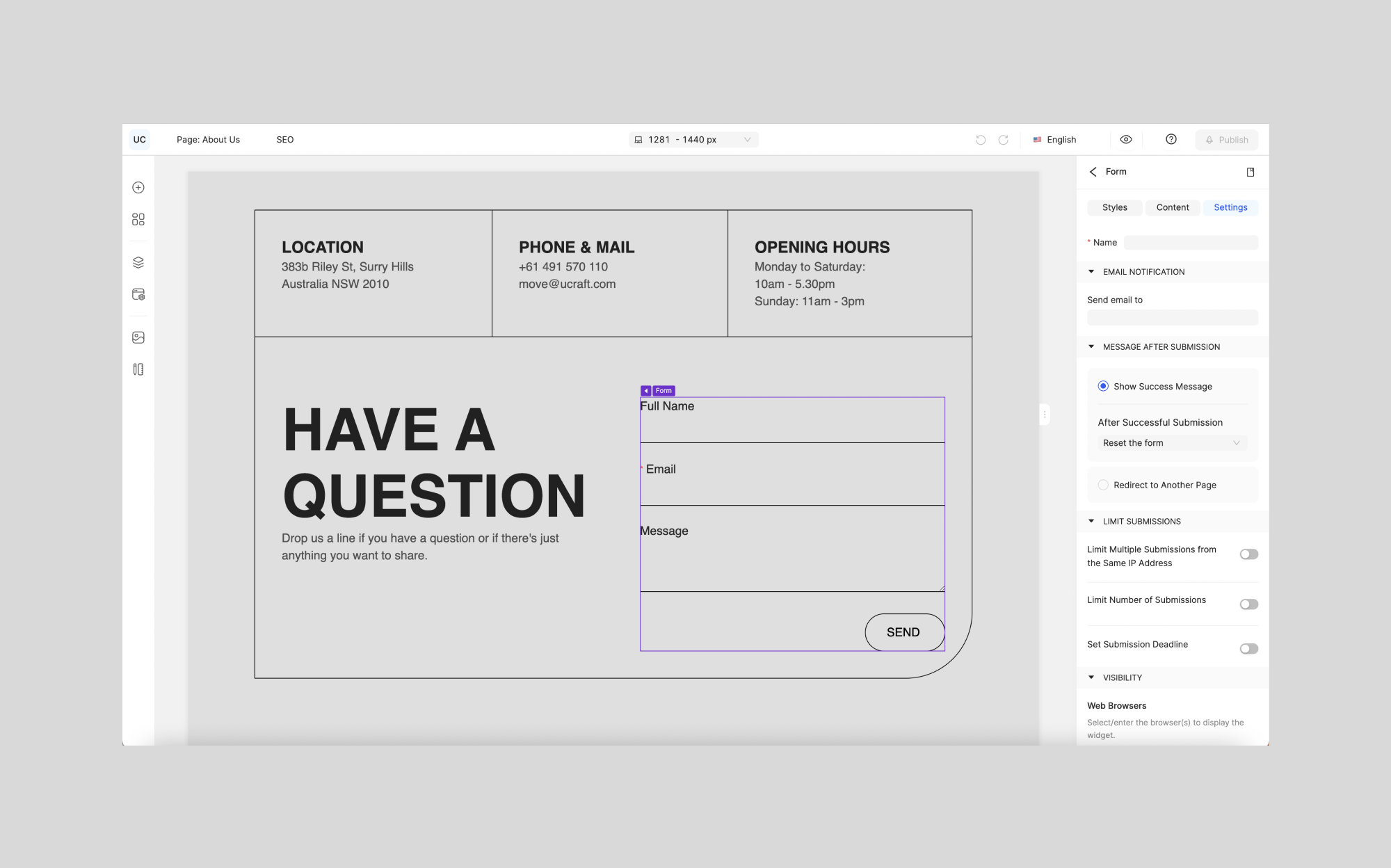
- The UX for rendering the Container dropzones is now improved, allowing you to easily place a new object inside the Container widget easily.
- You can now drop Digital Product attributes such as File into the Product List.
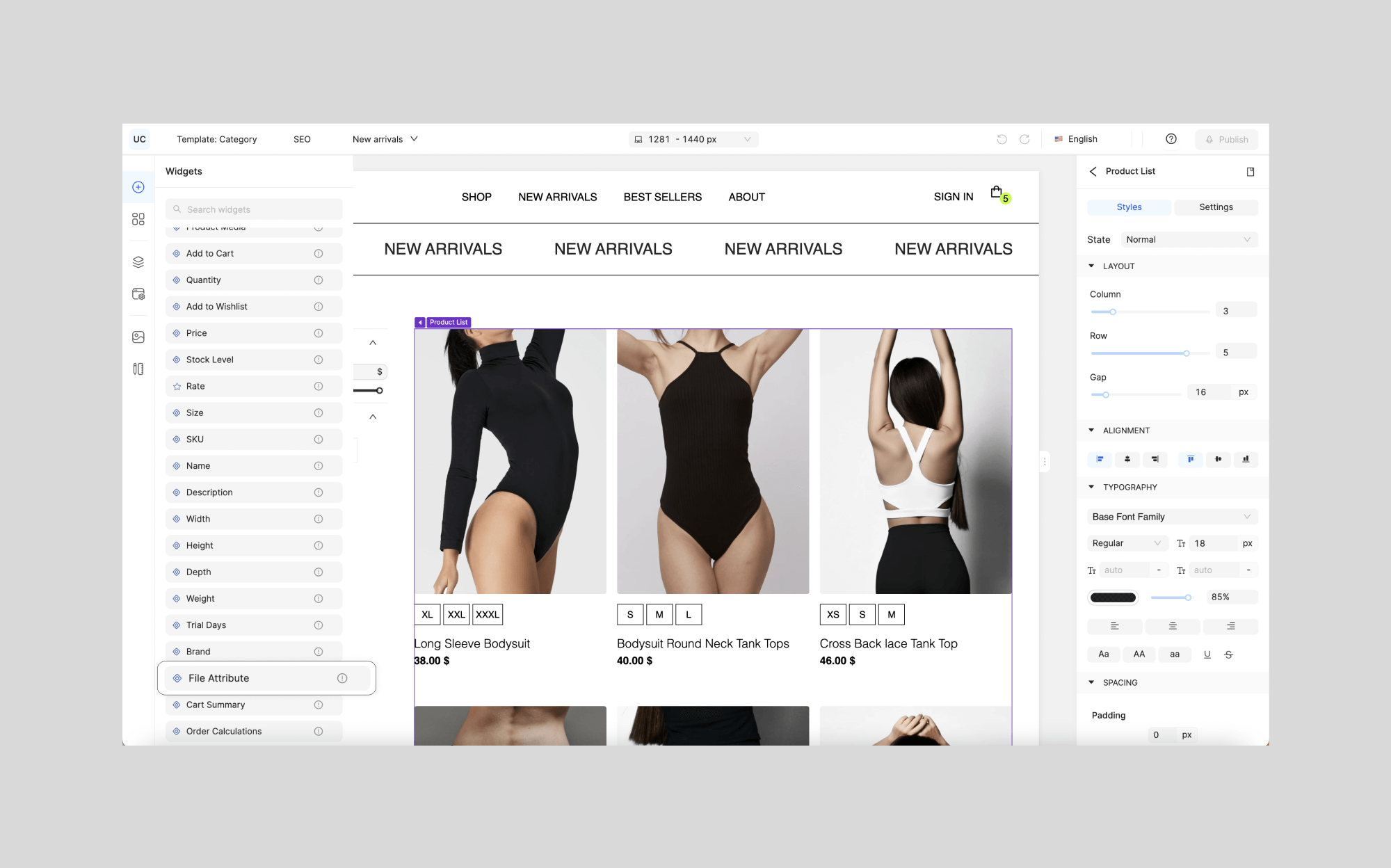
- The Open Mode options for the Menu widget are now grouped based on the type.
- You can now edit the links of the default Menu Items in the Menu widget.
- You can now set different icons for the close and open states of the Menu widget, making the website navigation more intuitive.
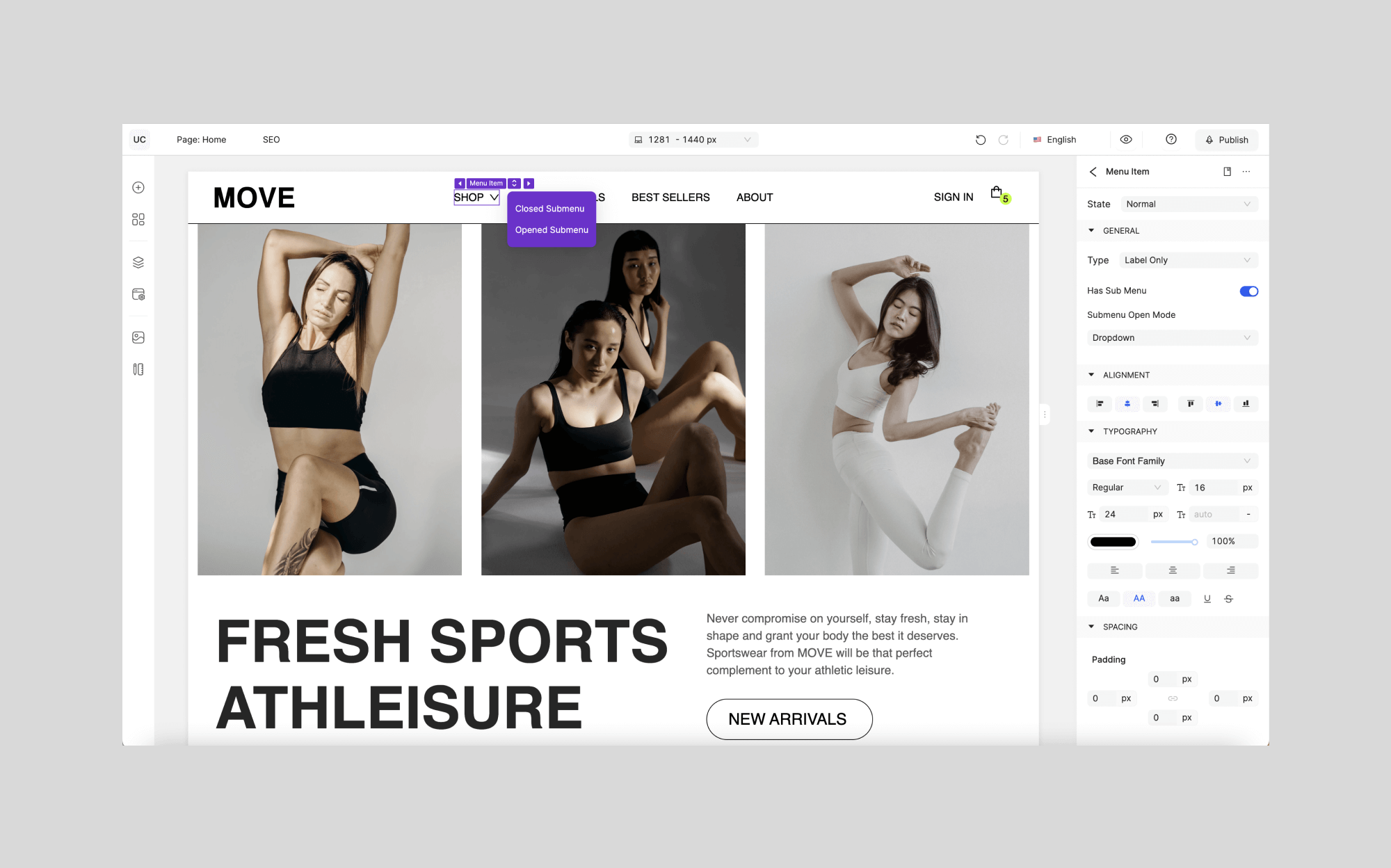
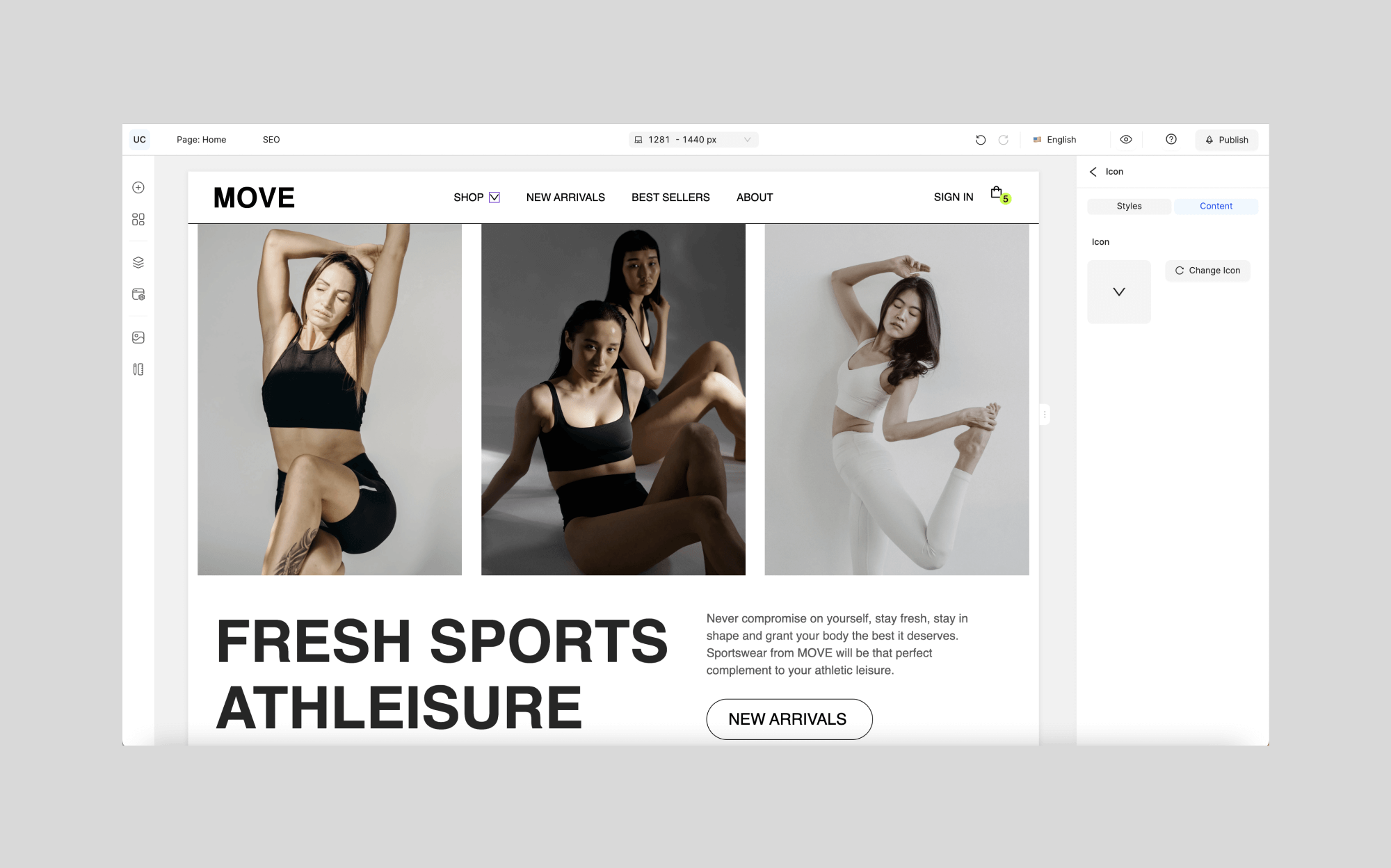
- The user interfaces of Menu and User Account drawers have been improved.
- You can now set the trigger to open a submenu on hover or click by using the Submenu Open Trigger setting available for the Menu widget.
Fixed
- The Alt attribute now works for the Logo widget to improve the SEO.
- The sum in the Order Calculation and Total widgets changes accordingly when applying a coupon code on the checkout page.
- The images attached to the attributes are now displayed to your customers with the size you have set on the Visual Editor.
- The Shipping price is now visible in the Order Calculations widget when navigating back from the Payment page during the checkout flow.
- The Cart Drawer now closes after your customers click the Checkout button on any Checkout page.
- The Location widget skeleton is not visible during loading, if no location is specified.
- You can now create a new project name including only two characters.
- The Shipping Details section is now displayed on all the checkout steps when using a Manual Discount.
- You now receive an email to reset your password.
- The ordering of products in the Dashboard is now not affected by editing a product.
- Your customers can now successfully download the order invoices.