new
Visual Editor
Project Dashboard
Content Editor
Public Mode
SSO/Accounts
Changelog 2.0
Added
- You can now create Automatic categories by applying different conditions to assign/unassign them to/from both your products and items.
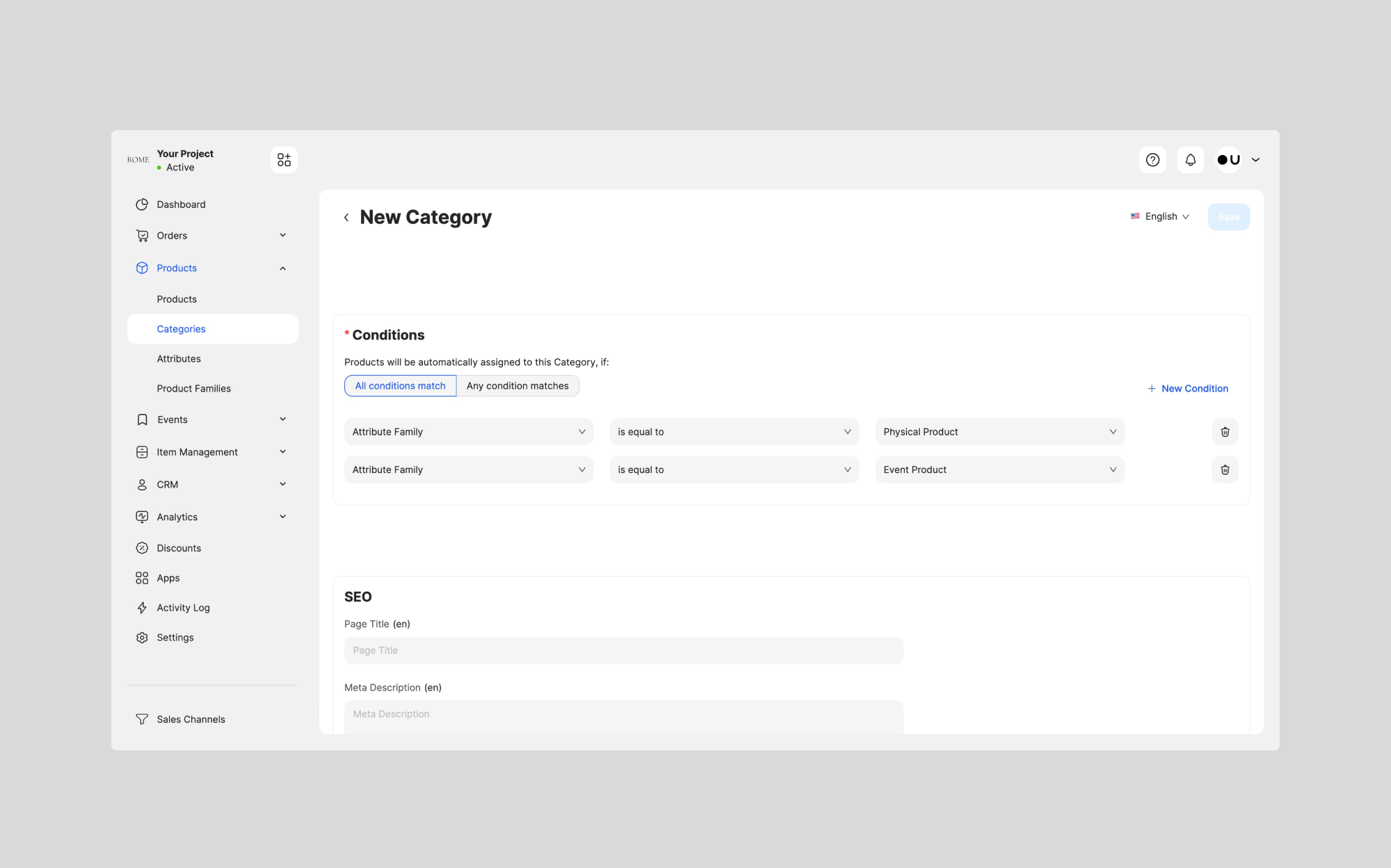
- The Analytics section > By Device chart now contains an Others column for all the devices, for example, smart TVs, that are not categorized under the Desktop, Mobile, and Tablet groupings.
- You can now use advanced filters or the search bar to find the required items easily in the Activity Log and Customer Reviews sections.
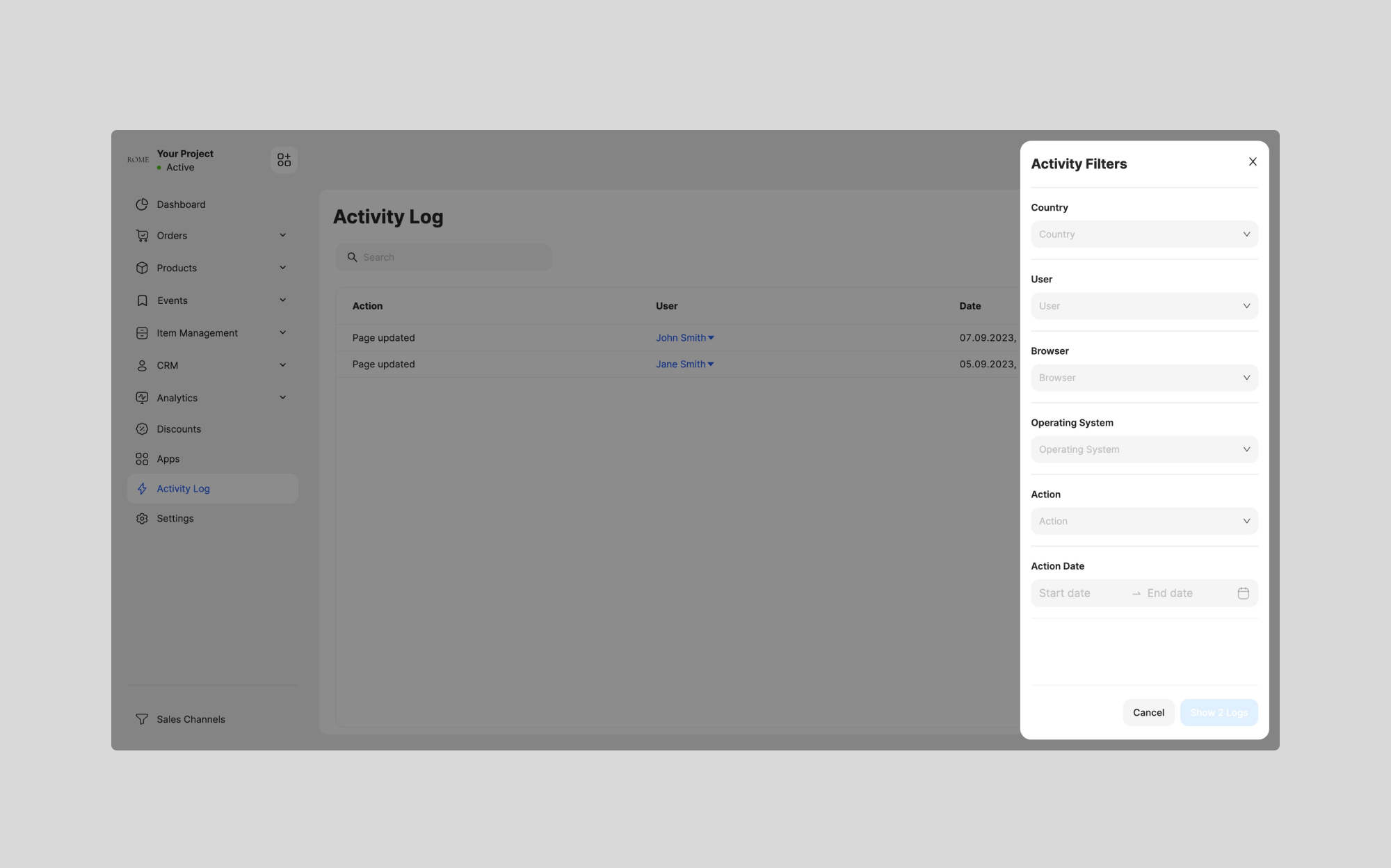
- Your website has been added to the Sales Channels section on your Project Dashboard, providing convenient access to the Visual Editor, CMS, as well as Website Preview, Set Password, and Code Injection features.
- You can now switch to a lower-tier plan using the Downgrade button on the Billing page to change your current package. You get a message about the specific restrictions and disabled functionalities associated with this change.
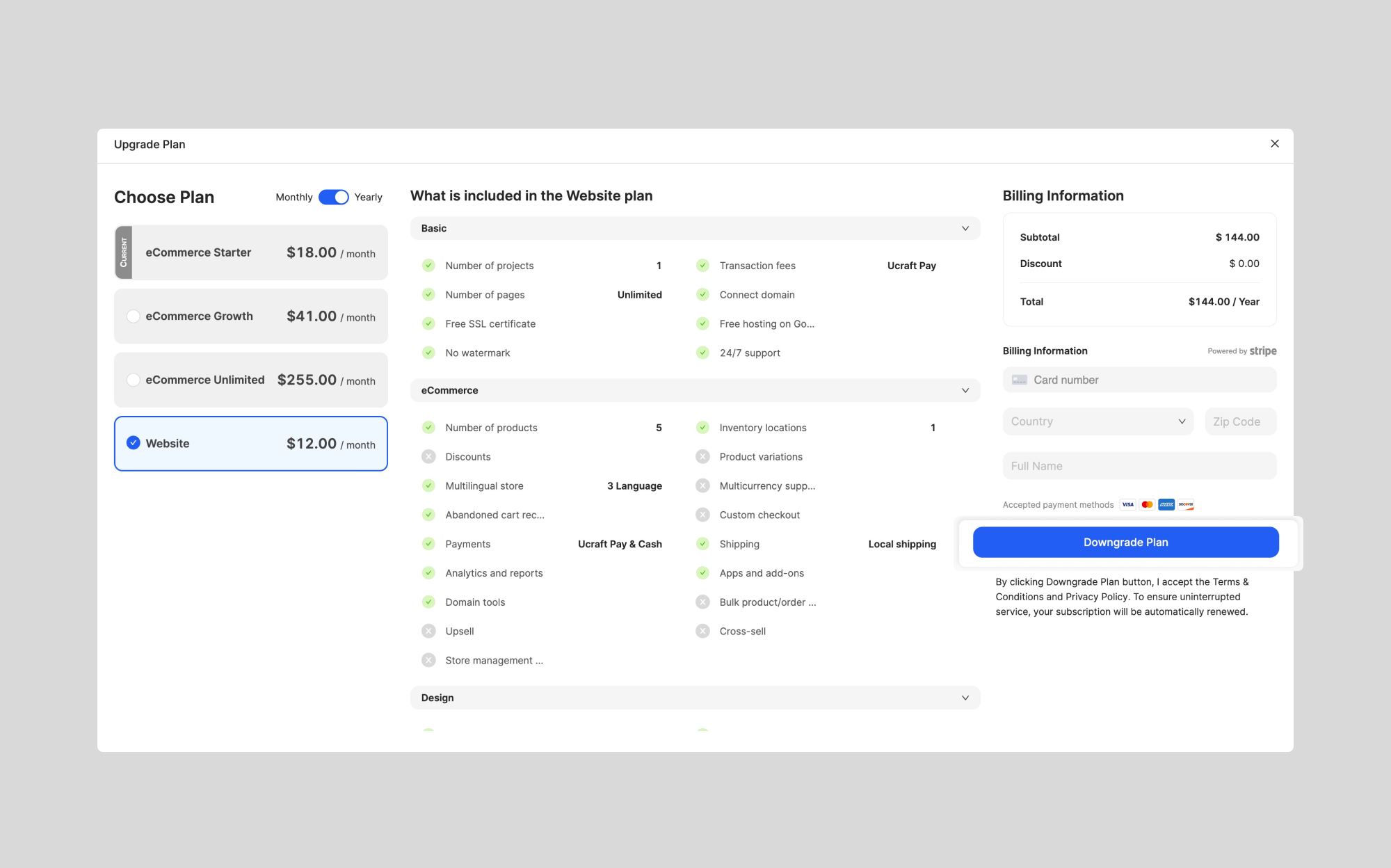
- The Ucraft plan features are now available in several languages.
- You can now set your Event type product status to Draft.
- You can leave your comments with a relevant screenshot or recording using Usersnap in the Support > Give Feedback section.
- The Visual Editor Header UI has been improved to provide a more appealing display of features.
- You can now easily select the desired component on the Layout Canvas by using the breadcrumbs displayed on the Visual Editor Header.
- You can now improve the UX of the Add to Cart button by designing it for the Success mode to be displayed to your customers once the items have been successfully added to their shopping carts.
Improved
- The Join Now button in the invitation email sent to your team members now navigates them to the Project Dashboard they have been invited to.
- The currency, date, and time formats configured within your Project Details section are now applied throughout the entire Dashboard.
- The UI of the Stripe and Ucraft Pay payment forms has been improved to enhance usability for your customers.
- The response time of the limitation and access request popup has been improved for a better user experience.
- Column sizes in the entire Dashboard have been modified to fit the added content.
- The category search results no longer include the default category due to search query improvements.
- The transaction emails sent to you now include your project billing URL.
- Your customers’ tokens are now stored in the database to ensure your customers are logged out of the whole system when signing out, enhancing security.
- The Email field on the Billing and Shipping forms is no longer displayed to your customers, streamlining the checkout flow.
- Your customers now experience a same-page redirection when clicking any of the search result suggestions.
- The link color in the Hover state is no longer bound to the link primary color.
- You can now access the widget-specific modes on the Property Panel Styles tab under the Mode grouping to design the widget for different modes.
- Your customers are now automatically scrolled to the field containing an error when completing the checkout flow with incorrect or irrelevant data.
Fixed
- You can now successfully delete and update the translatable values of a collection item.
- The correct logo for the Fastshift payment method is now displayed to your customers.
- An email with the Reset Password URL is now sent to all the customers, except those within the Guest group, after manually creating them in the relevant section.
- The filters you have applied to the product list in the Dashboard are saved after going to a single product page and navigating back.
- The Compared Price you have configured for the main product is now automatically applied to the newly created variants.
- You can now insert only integers in the Quantity field of the Event type product.
- The initial order of products now remains unchanged after updating a product.
- The Unsaved Changes Confirmation modal is no longer displayed to you when inviting a new team member with a custom role.
- You now get a notification in case you have exceeded the permitted limit for a product type when creating a new one.
- You can now successfully enter the required billing information into the Stripe form fields when purchasing a new domain.
- The Cancel button in the Reviews Filter drawer now successfully clears all the filters applied to the Customer Reviews section.
- You can now successfully delete your Ucraft account.
- The project template description is now displayed when hovering over the template during onboarding.
- The number of project templates displayed to you now remains unchanged when switching between the desktop and mobile views during onboarding.
- The avatar you have uploaded during the onboarding flow is now successfully displayed.
- A relevant message is now displayed when deleting a domain.
- The reduced amount is now displayed to your customers when checking out with a product under discount.
- All the layout types applied to the Tab widget are now successfully displayed in the Public Mode.
- You can now successfully select the Shipping/Billing Details widget on the Checkout Details page.
- Blocks and widgets can now be placed into the desired area rather than automatically going to the bottom of the layout.
- Your customers can now successfully use the browser Back button to navigate back to the product list from a single product page.
- You can now successfully edit the Continue button label.
- You can now successfully add widgets into the Product List widget on all the pages.
- Modifications made in the Focus Mode are now accurately reflected in the Preview mode.
- The Out of Stock note is now displayed to your customers when navigating to the page of a single product with no inventory.
- The address containing symbols provided by your customers during the checkout flow is now correctly displayed on the Shipping page.
- You can now drag and drop widgets onto the Layout Canvas while using Usersnap.
- The Content tab has been removed for Event-type product widgets that automatically populate their content from your Dashboard.
- All categories are now available to select in the link management.
- You are no longer allowed to add links to the system buttons.
- 25 other bugs are fixed to improve the platform stability and functionality.