new
improved
fixed
Visual Editor
Project Dashboard
Content Editor
Public Mode
Changelog 2.19
Added
- The search functionality has been updated in the Attendees and Reservations sections, enabling users to search by customer name, email, phone number, product name, and event/reservation name for quicker data retrieval.
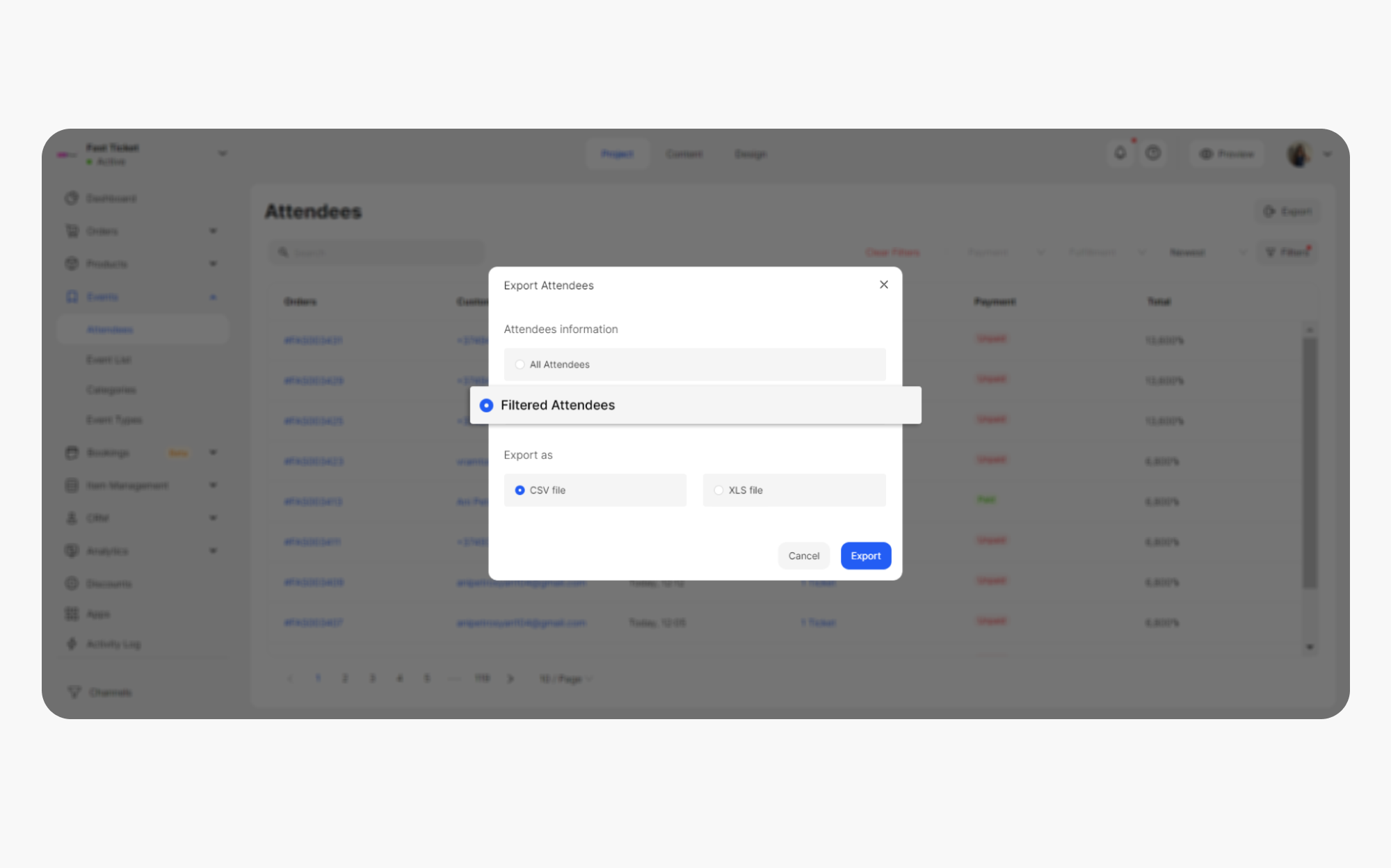
- The order cancellation functionality has been added to trigger automatically in case of a declined transaction.
- The functionality to export attendees and reservations with filtering options has been added, allowing customers to customize exports based on specified criteria.
- Two-factor authentication is now available in the Security section of Account Settings, allowing you to ensure the security of your account.
- A project creation limit has been set to the Free plan package, allowing a maximum of one project to be created.
- The UI elements section now includes the Form Item, serving as a wrapper for individual form items with Label, Input, and Error Mode functionality, each stylable separately. This implementation enables consistent styling across the entire Form, enhancing uniformity and ease of management.
- All the fields within the Form widget have been transitioned to Ucraft-based components, allowing you greater customization and selection at the microelement level.
- The Type settings, such as Label Only, Right Icon, Left Icon, and Icon Only, are now available under General styling for all the selection type components within the Form widget.
- The AI-generated Logo Maker is now available, offering you a complete guide for a consistent brand identity. It covers logo design, color schemes, and typography tailored to your business needs and preferences.
- The mobile version of the AI-generated Logo Maker is now available, providing you with complete access to all logo creation features.
- The SVG editor has been added to the AI-generated Logo Maker, enabling you to modify your existing brand logos. This functionality allows you to add icons, adjust typography and color, and make minor text changes, providing greater flexibility and customization options.
Improved
- The HTML for the ticket confirmation email has changed to ensure the text content is correctly translatable into multiple languages via mailbox translator tools.
- The Join button has been removed from the ticket invoice email.
Fixed
- The customers' phone numbers are now correctly displayed in the orders table upon checkout.
- You are now correctly redirected to the originating page after signing up on the AI-generated Logo Generator.
- The billing information is now immediately updated in the Billing section of Settings when downgrading or upgrading the plan.
- The services with a duration of 0 are now correctly hidden in Public mode when the main service options are unavailable.
- A correct error message is displayed when navigating to the Thank You page and clicking the Pay Now button, specifically when the placed order has expired, and its status has changed to canceled and unpaid.
- The saved blocks reuse functionality now operates correctly within the Visual Editor.
- The Payment page is skipped correctly, as expected during checkout for both free and logged-in users.
- The system now successfully redirects users to the Checkout page after signing in or signing up from that same page if the Allow Guest Checkout toggle is disabled from the dashboard.
- The units of the Countdown widget are reflected correctly in public mode.
- The scrolling on the Apps page works correctly, ensuring smooth and functional navigation for customers.
- The loading times through enhancements to the data store caching have been improved, resulting in a faster user experience.
- The App reactivation content now displays correctly.
- And 85 other bugs have been fixed to improve the platform stability and functionality.