new
improved
fixed
Visual Editor
Project Dashboard
Content Editor
Public Mode
Changelog 2.20
Added
- The OG images are now available in the Products, Product Categories, Items, and Item Categories sections, and if no images are uploaded, the product or category main images will be applied by default.
- You can now navigate to the CMS section from the My Projects section by clicking the Dotted Menu of the corresponding project and selecting the option.
- The save actions in the UC Merchant app now support haptics, providing tactile responses through vibrations to user interactions.
- You can now assign different tickets for each day of the multiple-day event and adjust the seat allocation within the tickets in the Event List section, offering enhanced flexibility to your customers.
- The Overlays pop-up functionality is now available in Visual Editor, allowing you to create and customize overlays that appear on your website for various purposes, such as promotional offers, email sign up forms, feedback surveys, etc.
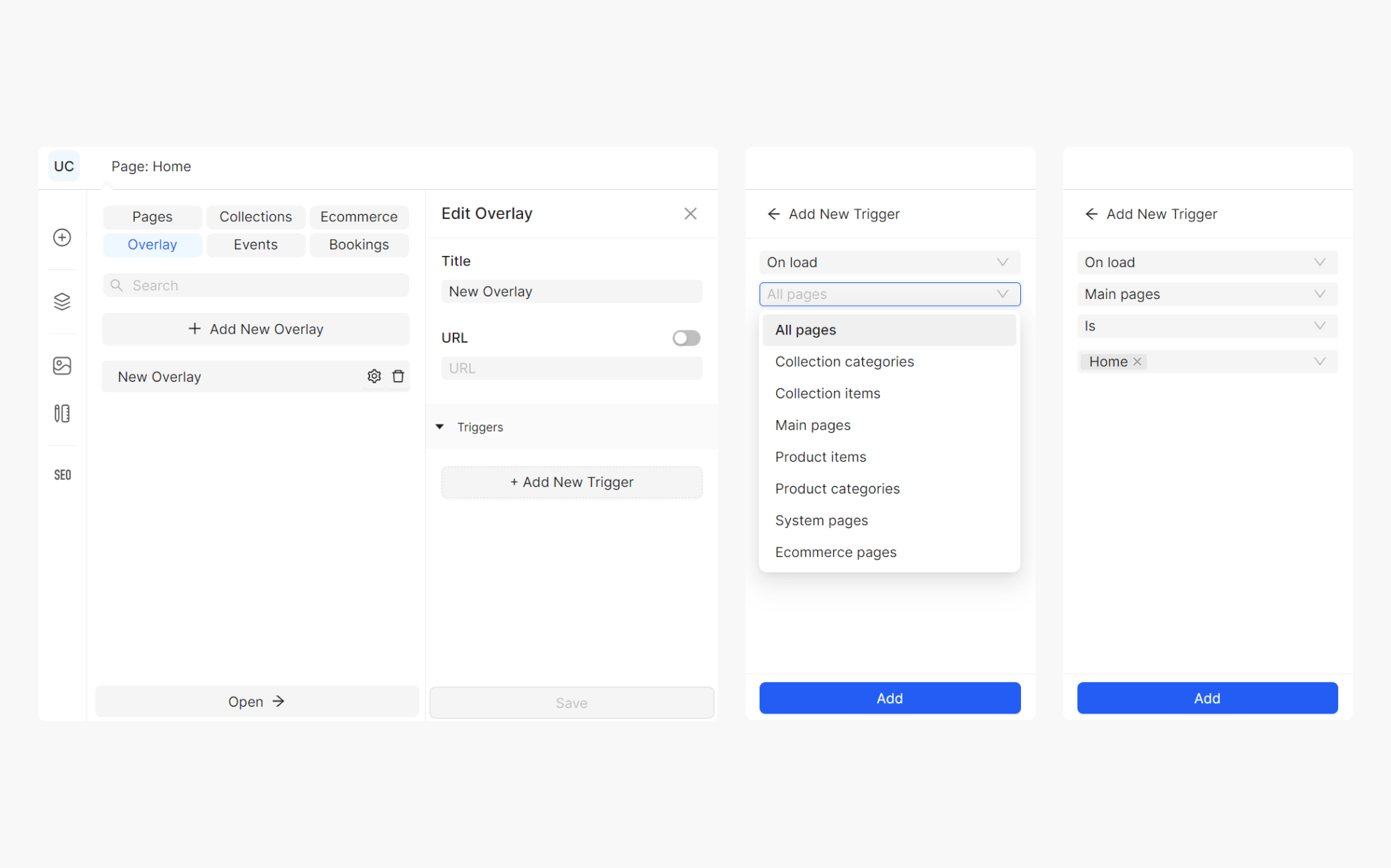
- The color description is now available for the color palettes in the AI Logo Generator, providing you with insights into your design choices.
- The Redo and Undo functionalities are now available in the SVG editor of the AI Logo Generator, allowing you to revise and refine your brand logo designs easily.
- The Keyword Shortcuts are now available in the SVG editor of the AI Logo Generator, enabling you to streamline your design workflow and execute commands more efficiently.
Improved
- The order full information is now displayed to you when you hover over the order item in the Orders and Attendees sections, allowing you to view the complete order information.
- The Blocks section has been merged into the Widgets section on the left-side panel of the Visual Editor, alongside Overlays.
- The color names have been updated in the AI Logo Generator, ensuring better accuracy and clarity in your design process.
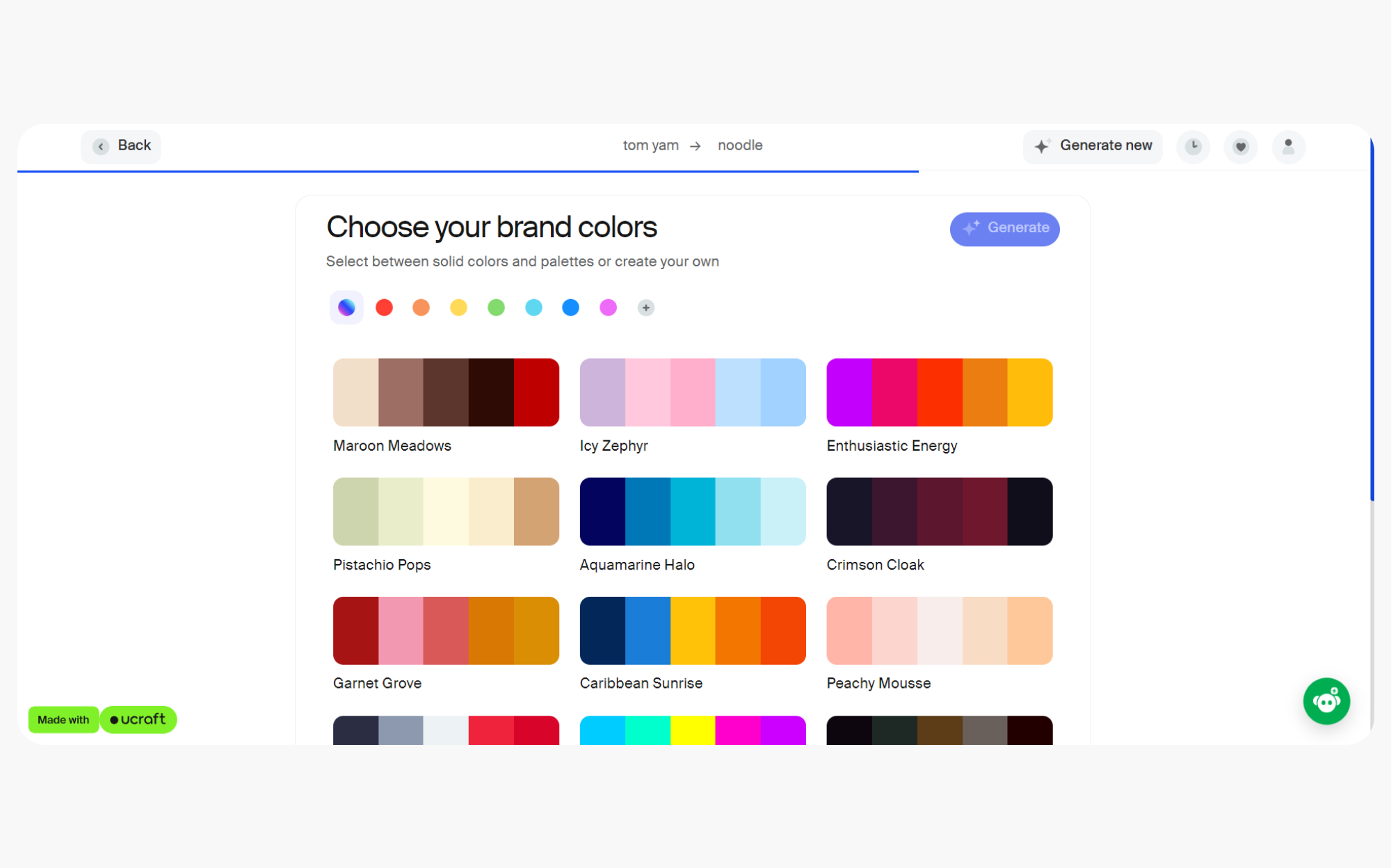
Fixed
- The PayTabs and Revolut payment methods now operate successfully.
- The overall quantity of the product with variants across all your locations is now available to your customers.
- The initial subscription created during onboarding is now successfully displayed in Settings > Billing.
- You can now successfully create tickets with different prices while assigning them the same colors.
- You can now successfully upload high-resolution pictures in Media.
- The start and end times of the multiple-day event are now displayed correctly in the Date and Time section of Event List if the events have different start and end dates.
- A correct success message is displayed to you when editing or activating a corresponding payment method.
- Check Out Help Center now successfully redirects you to Knowledge Base from the Sign In page.
- Customers can now successfully remove all items from their cart when navigating back from the payment page.
- You can now successfully sort the orders by the Payment status in the Orders section.
- Customers can now successfully download their digital files from the link provided in the received email.
- If no shipping hours are specified, the Free Shipping hours align with the established business hours.
- The Import Product page now successfully displays the File Upload option, when you navigate back from the page after importing a file.
- The Reset Styles functionality now operates successfully for the Button widget.
- The Countdown widget now displays the correct data in both the Visual Editor and Public Mode.
- The category and menu links now successfully redirect to the corresponding product pages.
- The scroll functionality now operates successfully within the widget drawer when more than one widget grouping is expanded.
- Customers are now successfully redirected to the checkout page when signing in to the AI Logo Generator to purchase the brand logo.
- And 22 other bugs have been fixed to improve the platform stability and functionality.
